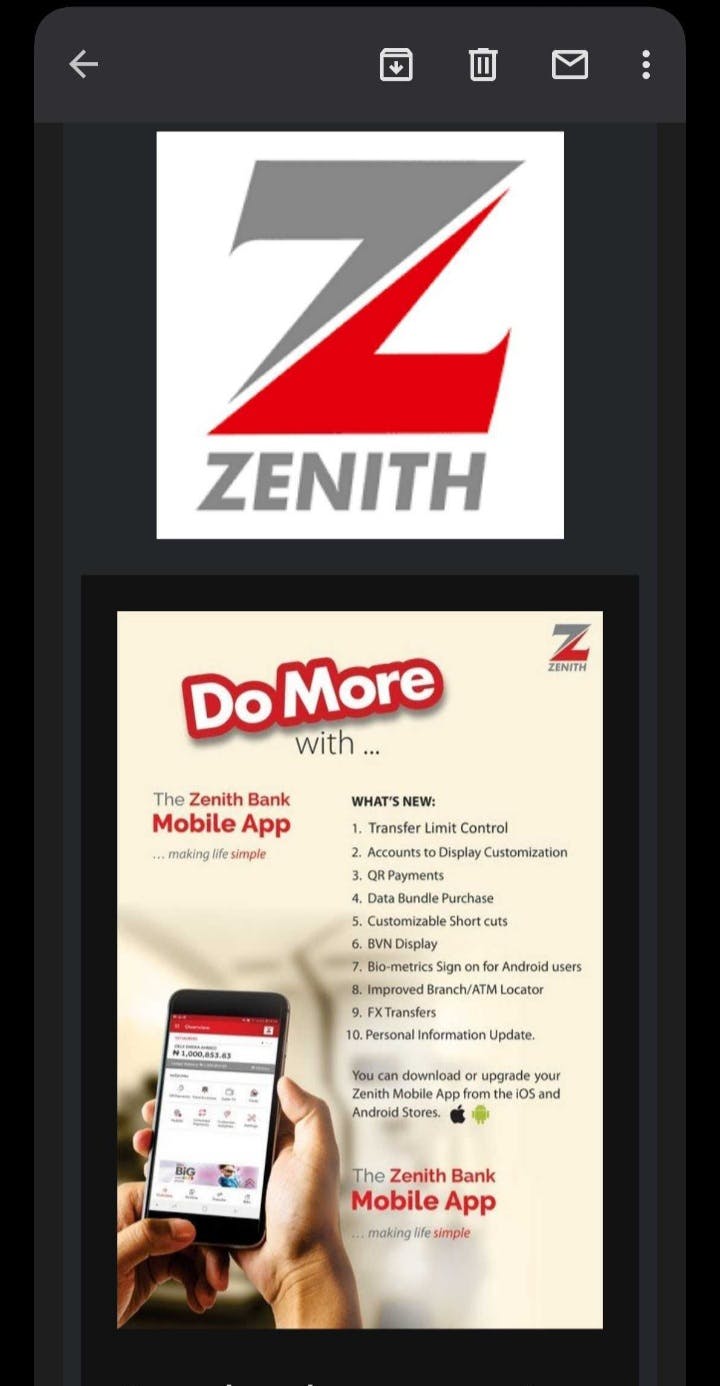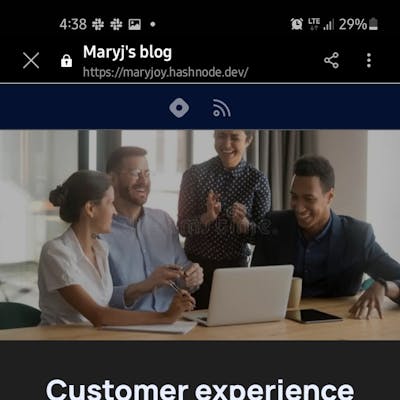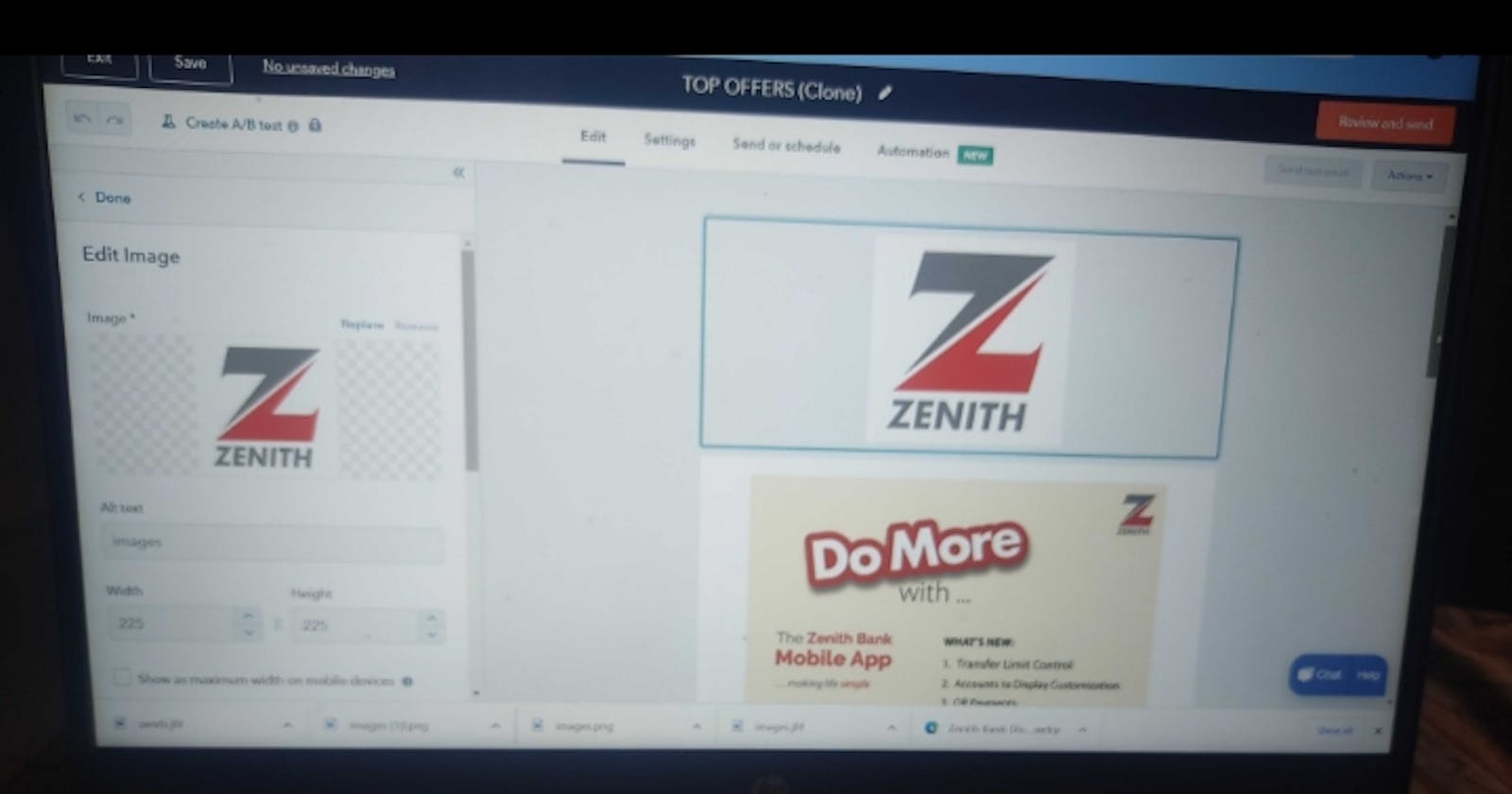#3#, Process on the setup of the email app (details in summary)
Zenith Campaign email marketing app
Table of contents
No headings in the article.
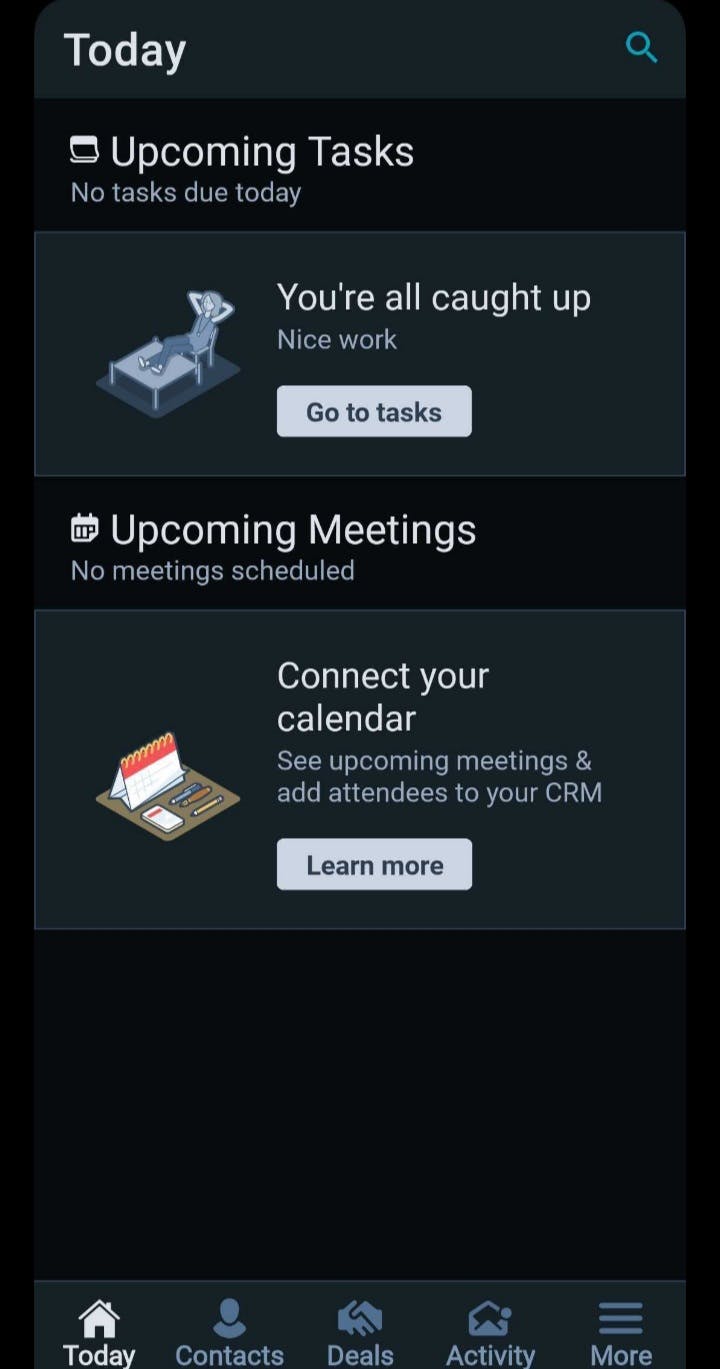 Creating Zenith campaign using Hubspot app
Creating Zenith campaign using Hubspot app
Zenith email campaign was made using the Hubspot. After setting out time to watch how the hubspot is used on YouTube, we downloaded the hubspot application.The process is as follows :
- Creating the campaign ad: we started by choosing a suitable template. The text was composed into the message box provided .
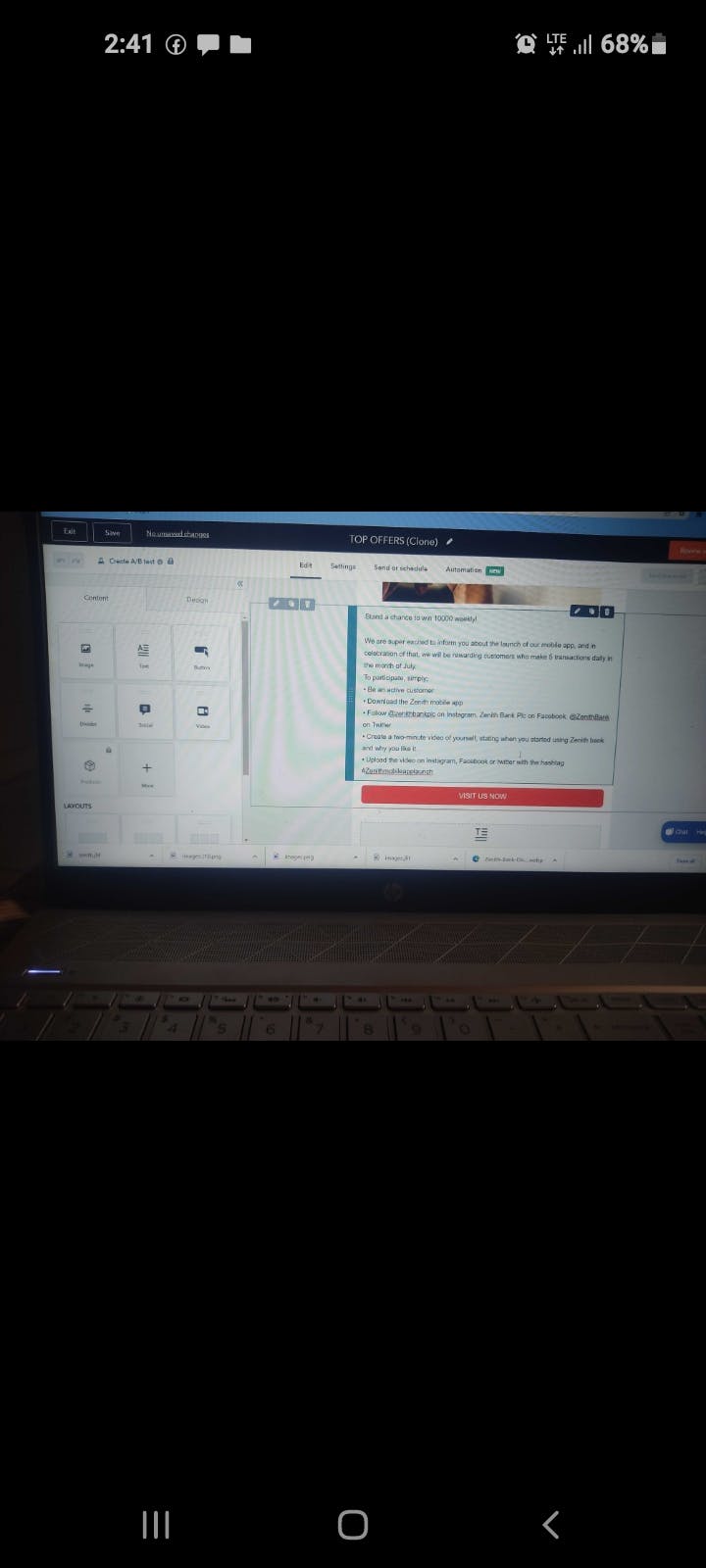
- At the header Arena, the logo for Zenith bank was inputed, and it was fitted to the size expected and comes up properly when displayed.
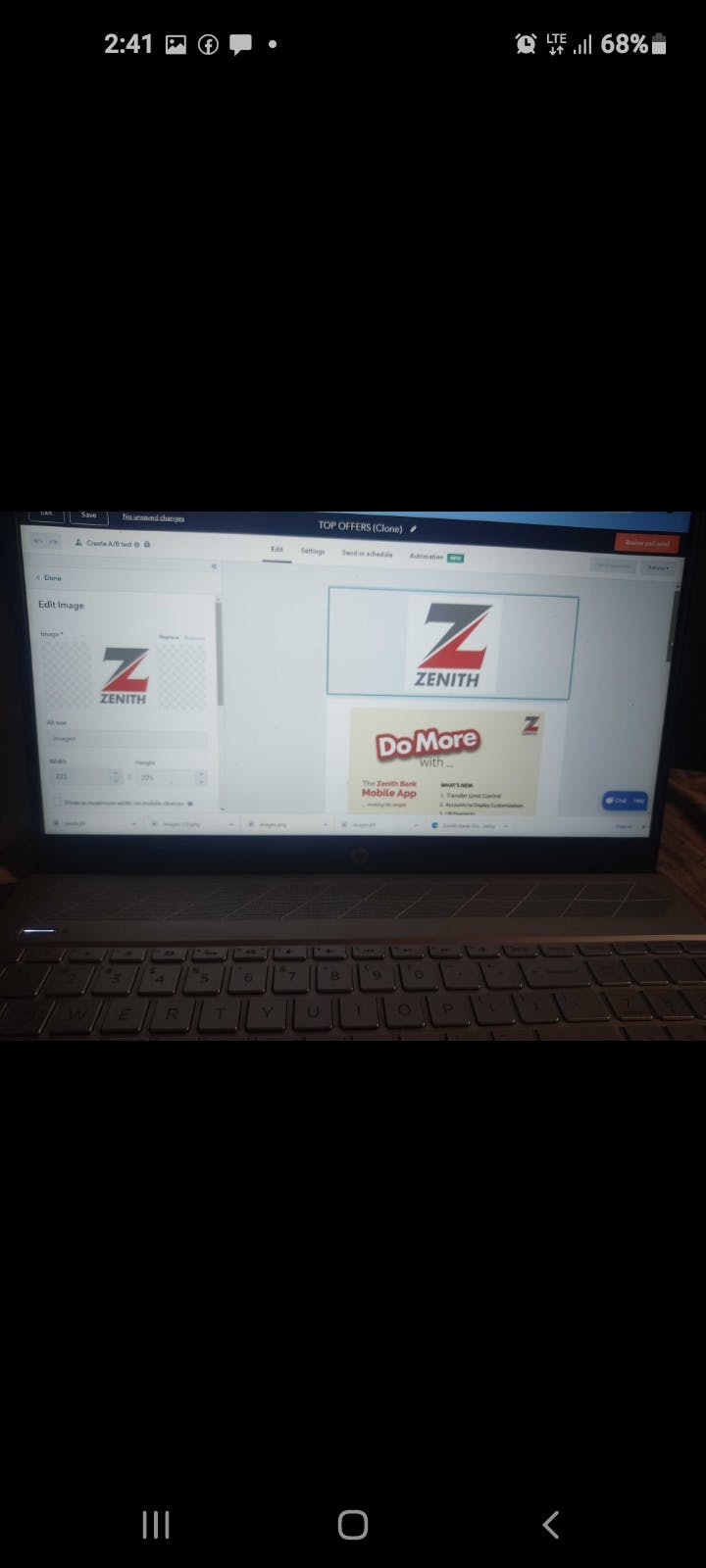
- In the contact section, we select ed the emails to be sent the message from our already created contact list . The email can be scheduled to deliver based on when you want it to deliver to the person ( putting in mind when he or she would possibly open his/her mail and not odd hour).
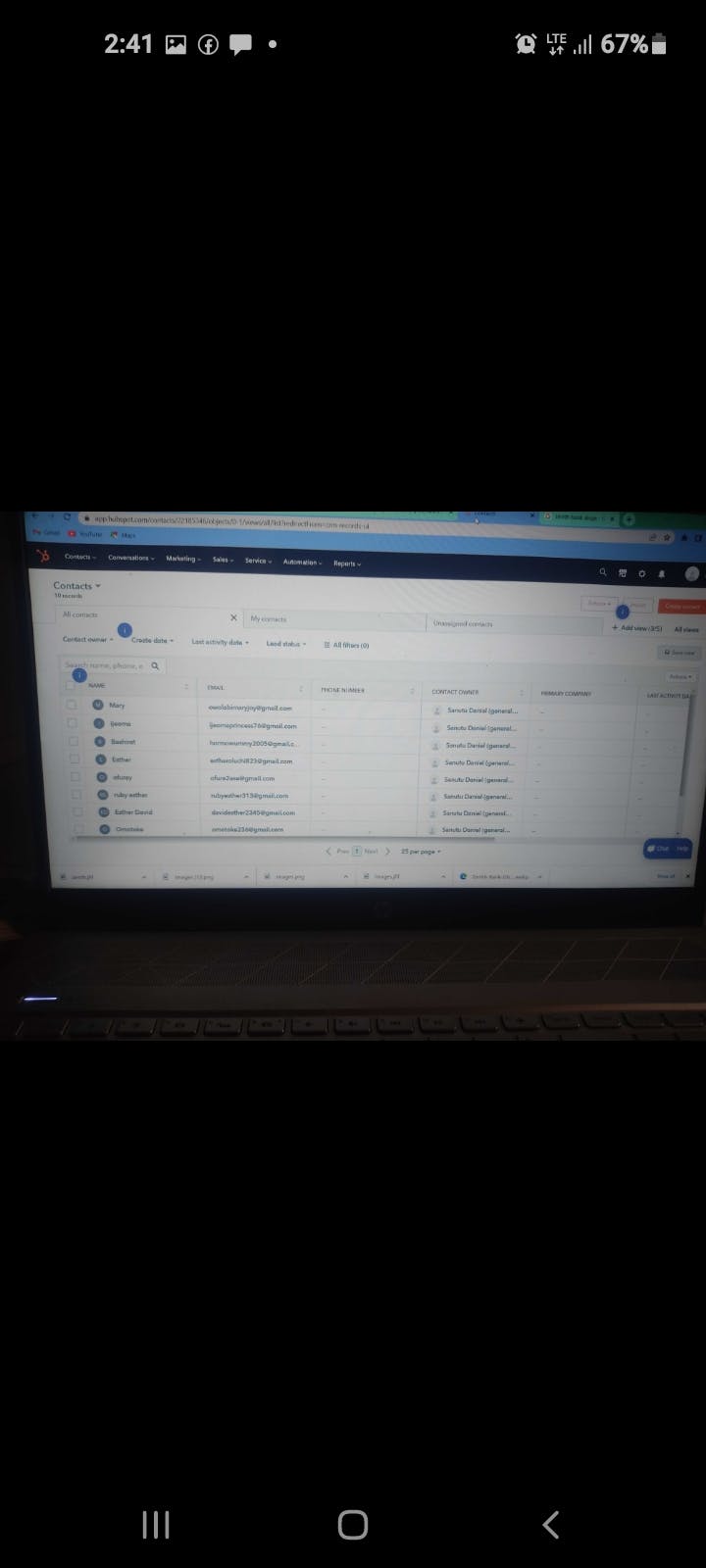
Output and view on mails received .